Let's get you set up.
All the networks plus automatic real-time network switching equals unbeatable mobile reliability. Put Pronto to the test and help us build better mobile!
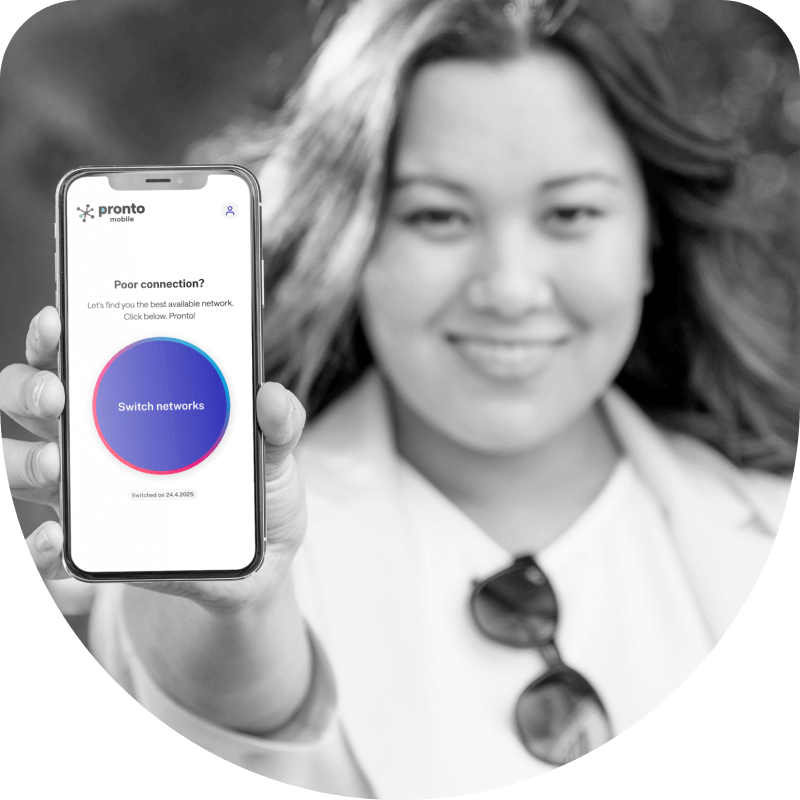
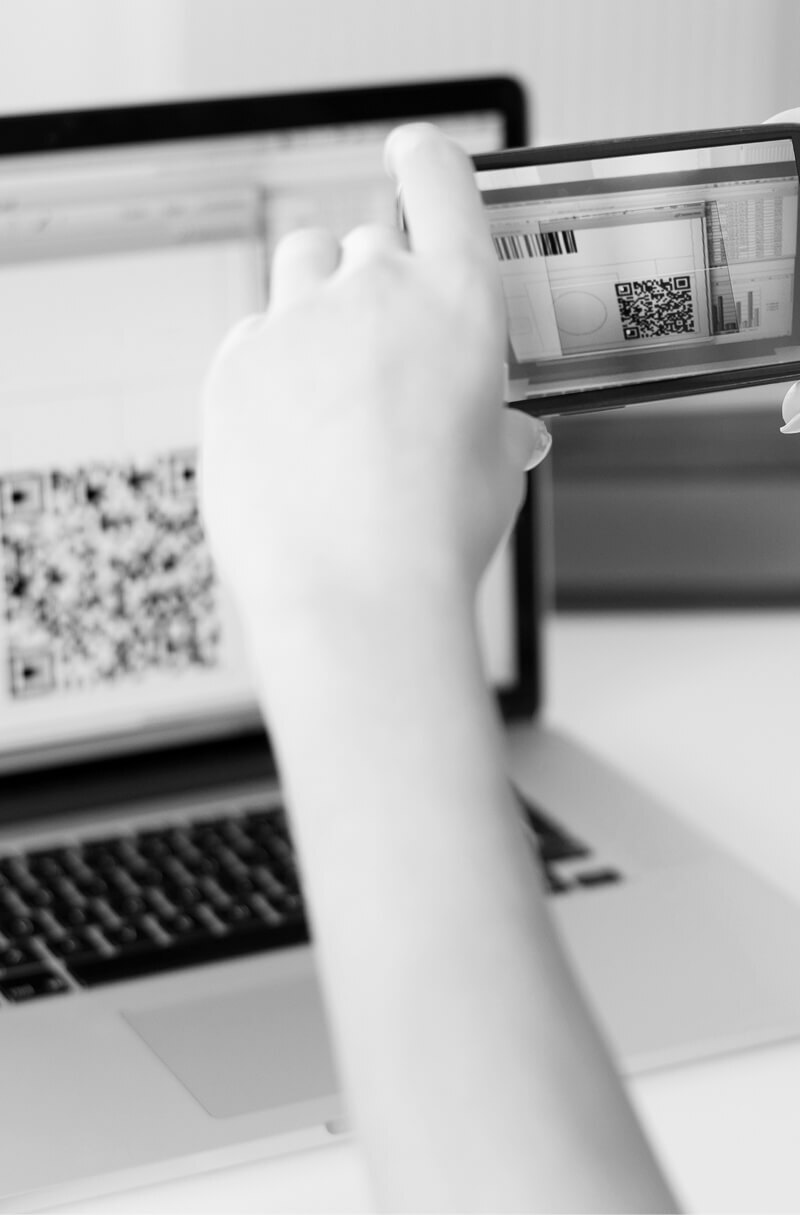




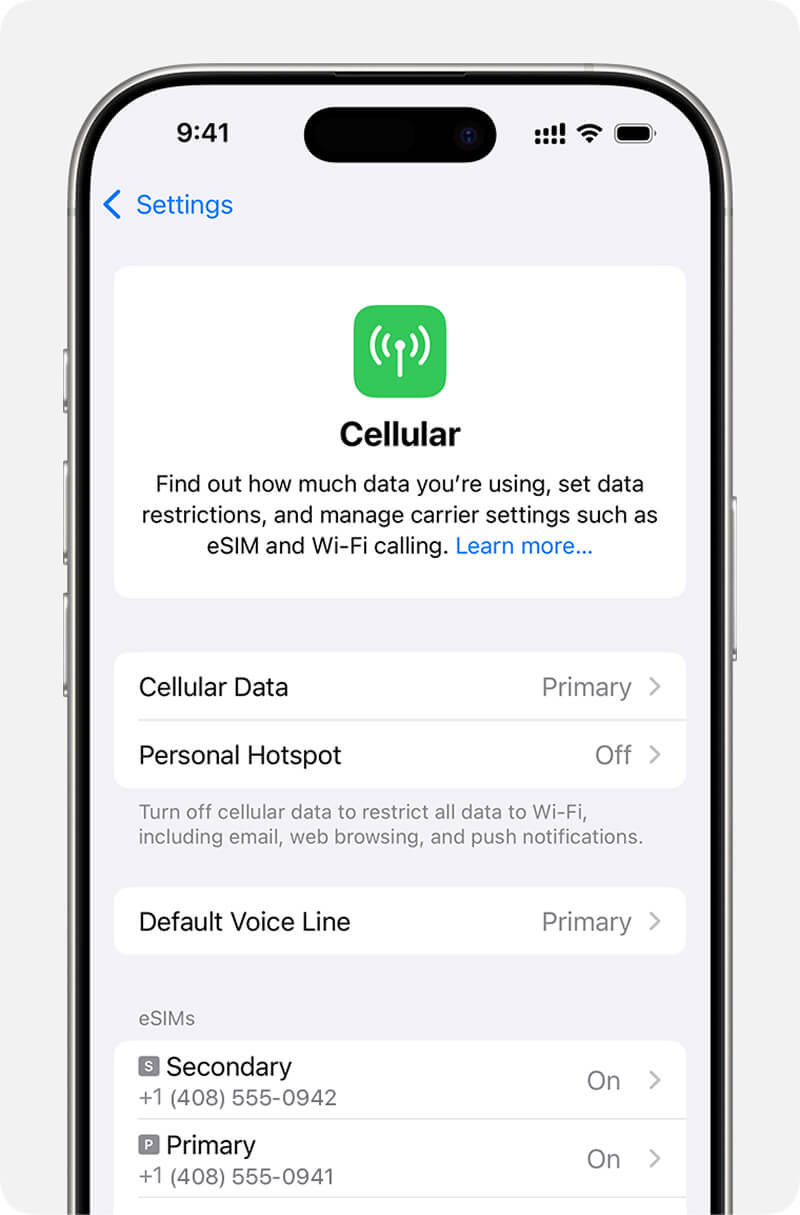


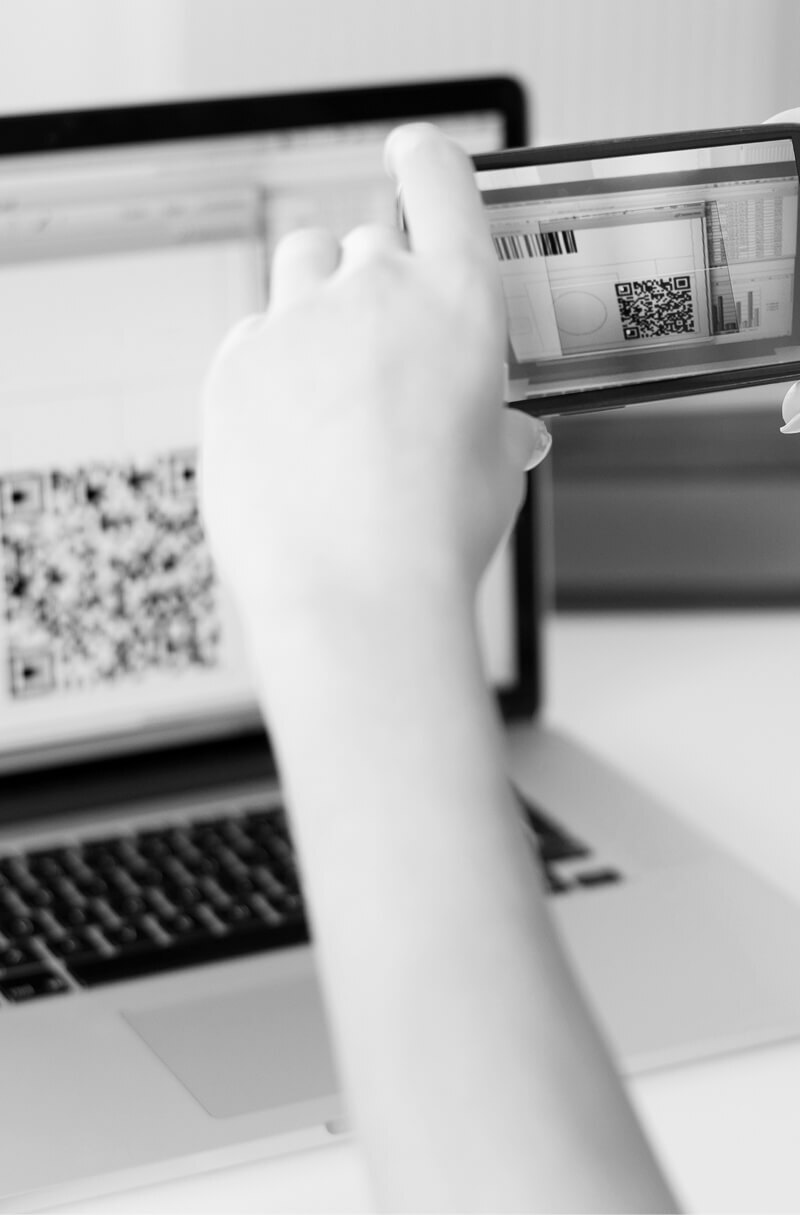










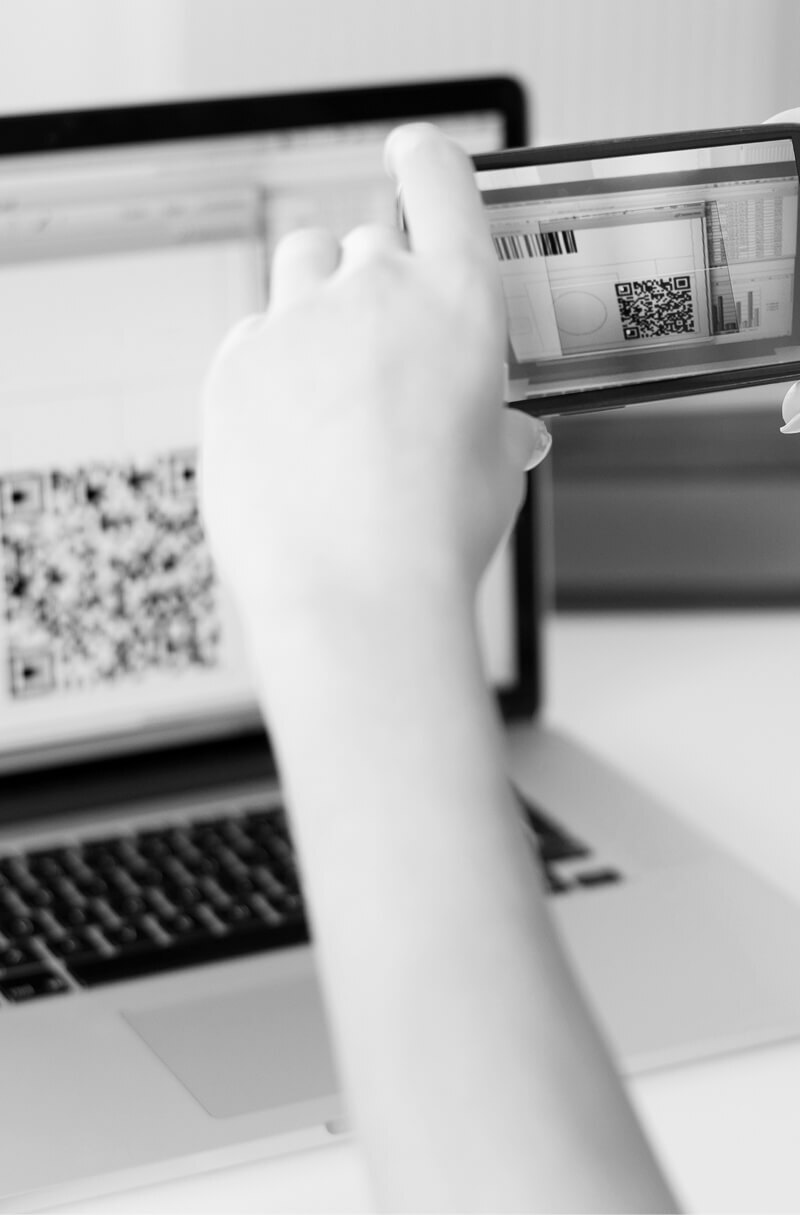





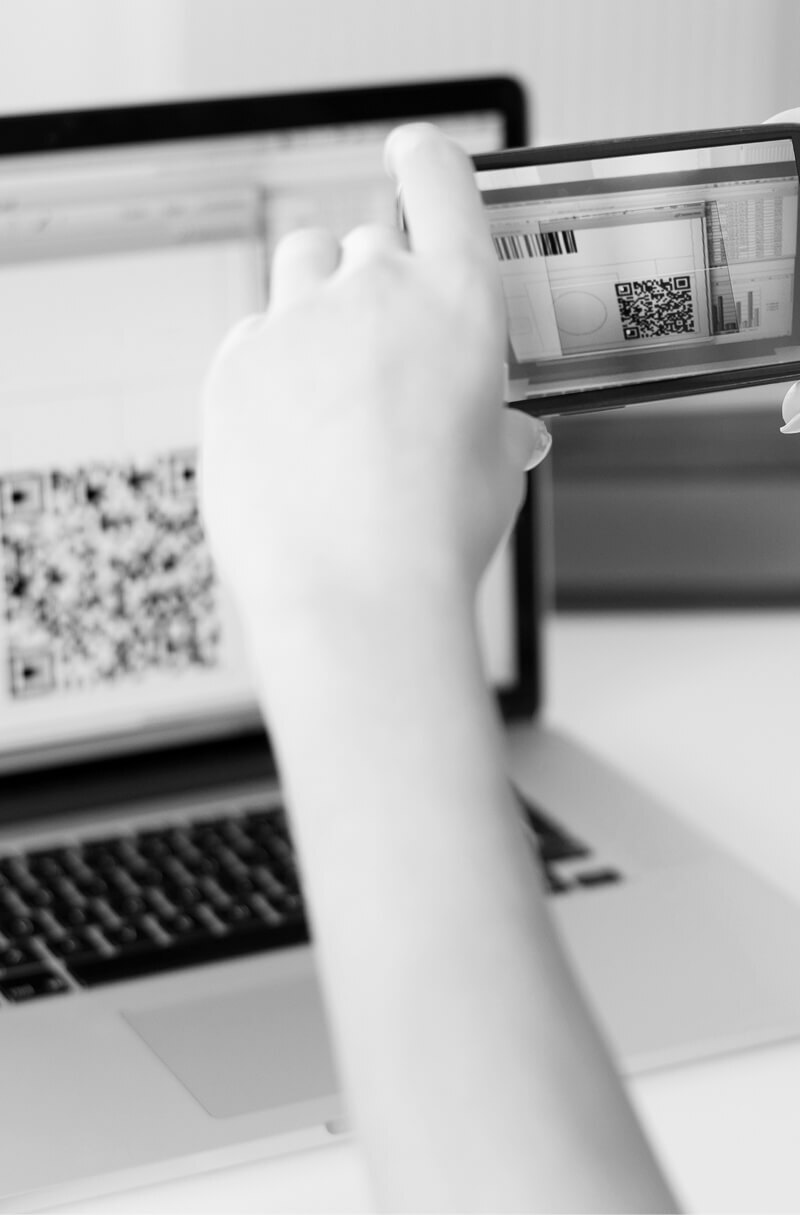









4 steps to Pronto!
An unlocked, eSIM-enabled phone is required.
- iPhone
- Samsung
- Other Android
- Display your Pronto eSIM QR code on another device or use a printed copy.
- Your QR code was sent to you via email immediately after signup. You can also access it in My Services > Set up eSIM in your my.prontomobile.com account.
- Ensure your phone has a stable Wi-Fi connection.
- Open your phone camera and scan the QR code.
- Follow the on-screen instruction to install your Pronto eSIM.
- When prompted, type Pronto into the custom label field.
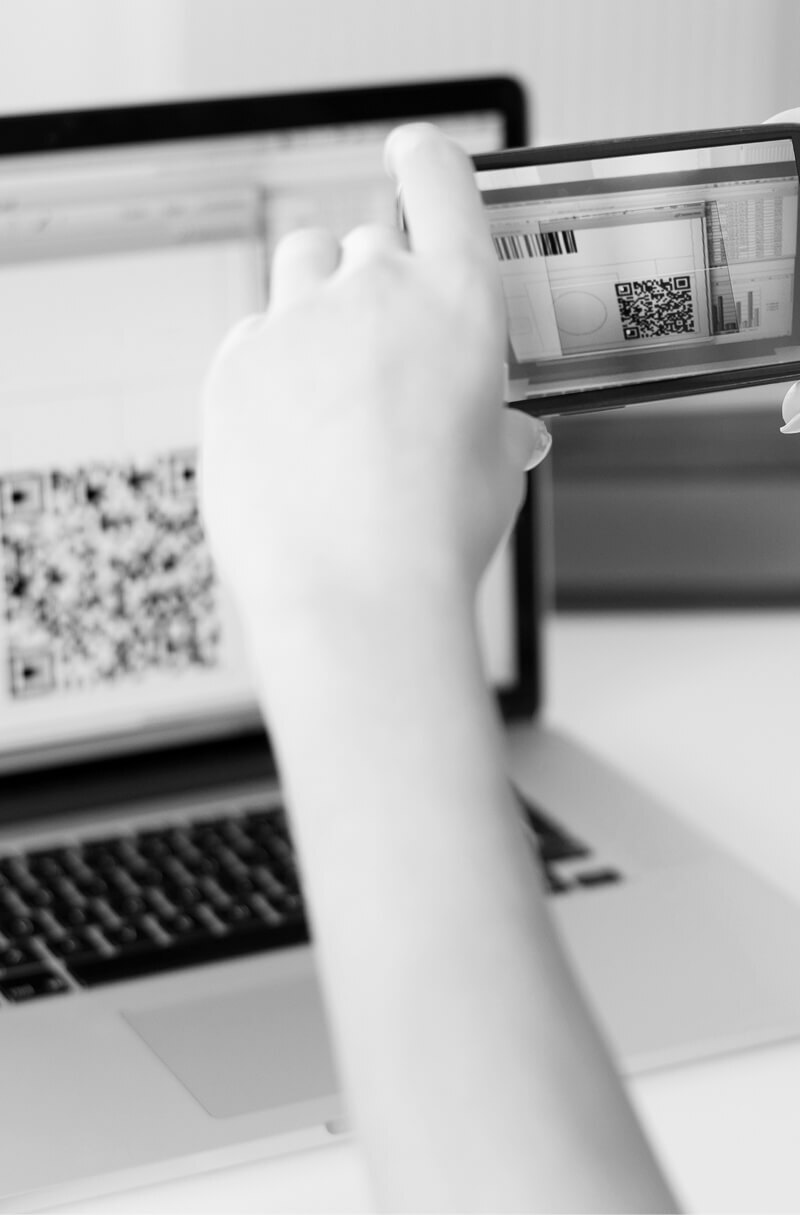
- Ensure Turn on this Line is enabled (Green)
- Ensure Data Roaming is enabled (Green)
- Select Network Selection and ensure Automatic is enabled (Green)
- Select Cellular Data Network
- Under the Cellular Data heading enter "flolive.net" in the APN field
- Under the LTE Setup heading enter "flolive.net" in the APN field
- Leave Username and Password blank in both of the above steps
When testing Pronto, it is best to turn your current plan OFF. You can do so in Setting > Cellular. Select your Carrier SIM. Disable Turn on this Line.
NOTE: We’re new and your line and default APN may refer to O2. Your service is from Pronto and we'll resolve this branding issue soon.



- Select Cellular Data and select Pronto. Disable Allow Cellular Data Switching
- Select Default Voice Line and select your voice provider’s SIM
- Return as needed to switch between your Pronto plan and current carrier for voice and/or data.
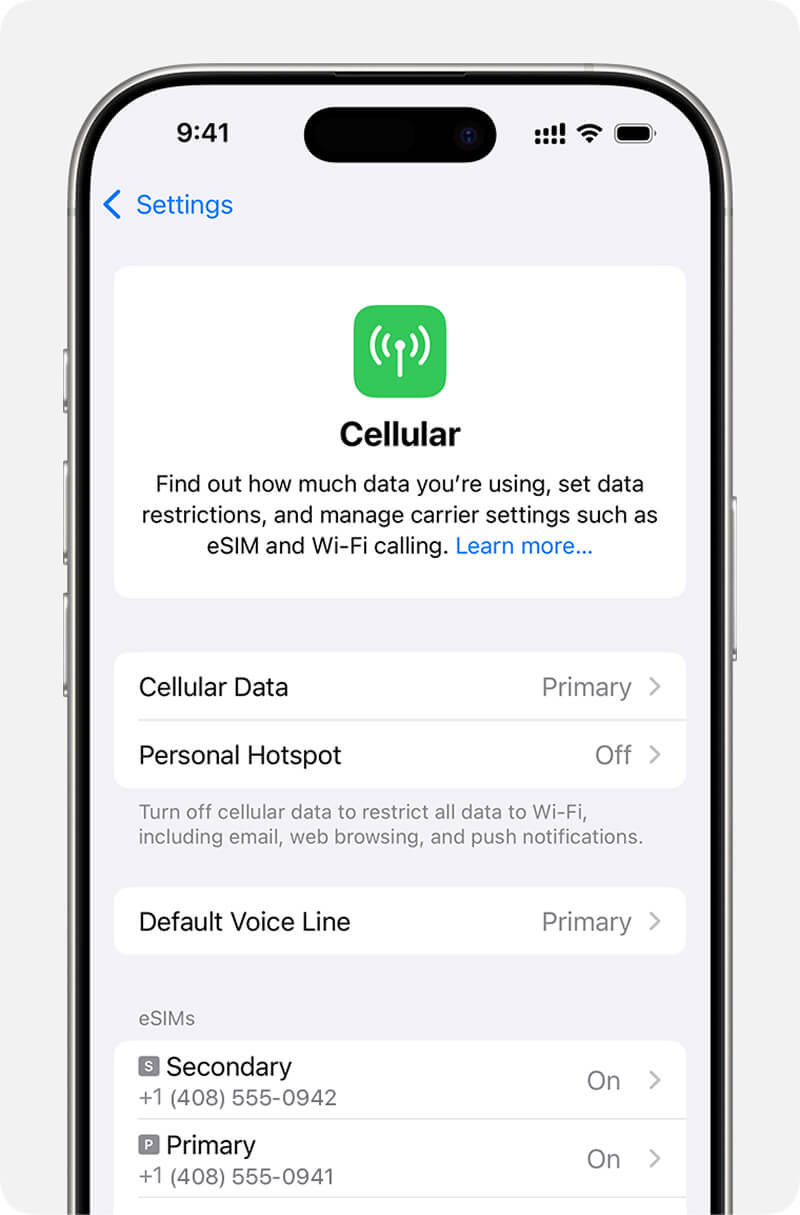
- Download the Pronto Mobile app from the Apple store here.
- Sign in using your Pronto Mobile phone number (included in QR Code email) or the same email used when you signed up for Pronto.
- Use the Pronto Mobile app to:
- Switch networks on-demand
- Track your signal quality and network switches
- Place calls. Or, for deeper integration with your phone dialer, make Pronto your default phone app (recommended if you switch to Pronto—learn more).

Ensure that Wi-Fi is turned off. Watch a video or stream a new song and call or text a friend from your Pronto number to validate you're live on Pronto.
Then, put Pronto to the test!
- Open the Pronto Mobile app and tap Switch networks now.
- Take Pronto on-the-go to known dead zones—indoors and out, and see how Pronto performs.
- Check your signal quality and network switch history in the Pronto Mobile app.
Thank you for your trust and for being an early adopter. Let's build better mobile together!

- Display your Pronto eSIM QR code on another device or use a printed copy.
- Your QR code was sent to you via email immediately after signup. You can also access it in My Services > Set up eSIM in your my.prontomobile.com account.
- Ensure your phone has a stable Wi-Fi connection.
- Go to Settings > Connections > SIM manager (or SIM card manager).
- Tap Add eSIM and select Scan QR code.
- Position your phone to scan the QR code.
- Follow the on-screen instruction to install your Pronto eSIM.
- When prompted, type Pronto into the custom label field.
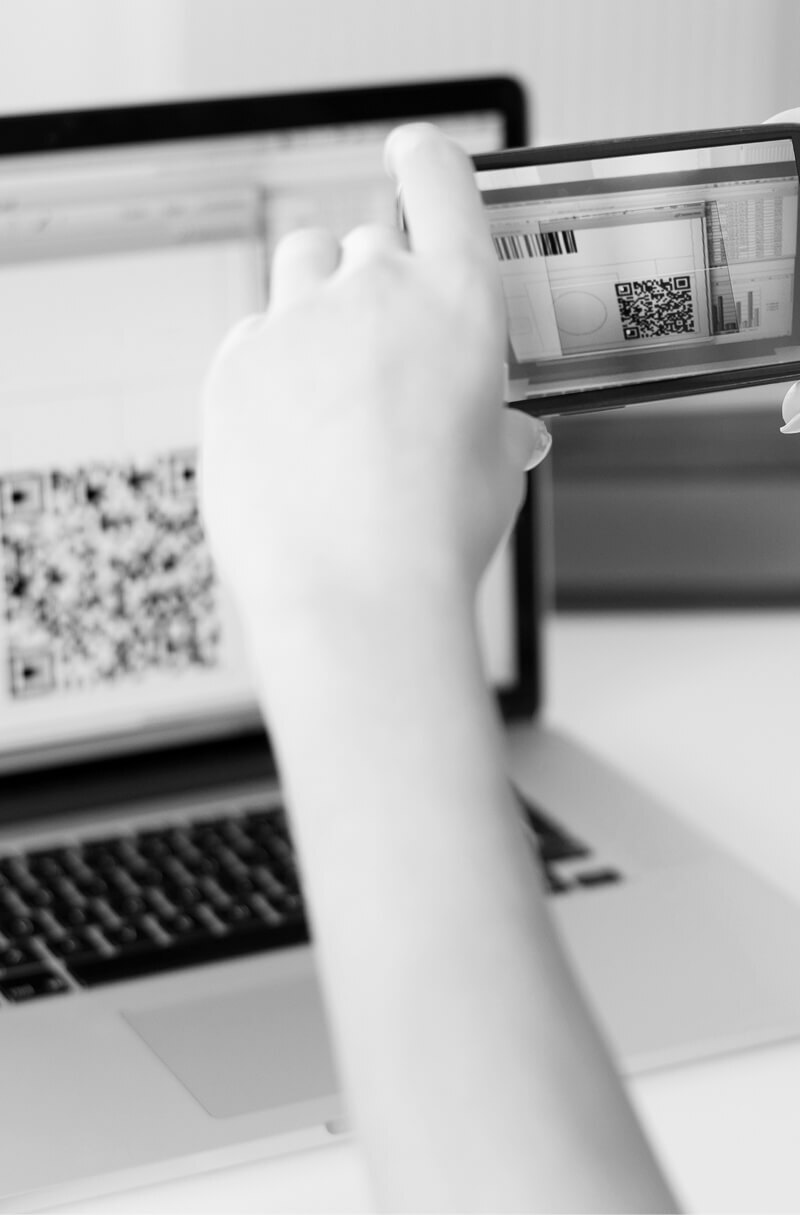
- Ensure Pronto eSIM is turned on
Go to Settings > Connections > Mobile Networks:
- Ensure Data roaming is enabled
- Select Network operators > ensure Automatically is enabled
- Tap Access Point Names > tap Add or the + icon to create a new APN
- In the APN field, enter "flolive.net"
- Leave Username and Password blank
- Tap Save or the three dots menu > Save
- Select the flolive.net APN to make it active
When testing Pronto, it is best to turn your current plan OFF. You can return to Settings > Connections > SIM manager at any time to switch eSIMs.
NOTE: We’re new and your line and default APN may refer to O2. Your service is from Pronto and we'll resolve this branding issue soon.





- In Settings > Connections > SIM manager, choose your Primary SIM
- Then, scroll down and enable Data switching and backup calling
- Last, scroll down and tap More SIM settings > Dual SIM always on > confirm your SIM phone numbers > select Next > select Forward call to any available SIM (or an alternate forwarding rules if preferred)



- Download the Pronto Mobile app from the Google Play store here.
- Sign in using your Pronto Mobile phone number (included in QR Code email) or the same email used when you signed up for Pronto.
- Use the Pronto Mobile app to:
- Switch networks on-demand
- Track your signal quality and network switches
- Place calls. Or, for deeper integration with your phone dialer, make Pronto your default phone app (recommended if you switch to Pronto—learn more).

Ensure that Wi-Fi is turned off. Watch a video or stream a new song, and call or text a friend from your Pronto number to validate you're live on Pronto.
Then, put Pronto to the test!
- Open the Pronto Mobile app and tap Switch networks now.
- Take Pronto on-the-go to known dead zones—indoors and out, and see how Pronto performs.
- Check your signal quality and network switch history in the Pronto Mobile app.
Thank you for your trust and for being an early adopter. Let's build better mobile together!

- Display your Pronto eSIM QR code on another device or use a printed copy.
- Your QR code was sent to you via email immediately after signup. You can also access it in My Services > Set up eSIM in your my.prontomobile.com account.
- Ensure your phone has a stable Wi-Fi connection.
- Go to Settings > Network & internet > SIMs.
- Tap Add more (or the + icon) and select Download a SIM instead?
- Tap Next and scan the QR code.
- Follow the on-screen instructions to install your Pronto eSIM.
- When prompted, name your eSIM "Pronto" in the label field.
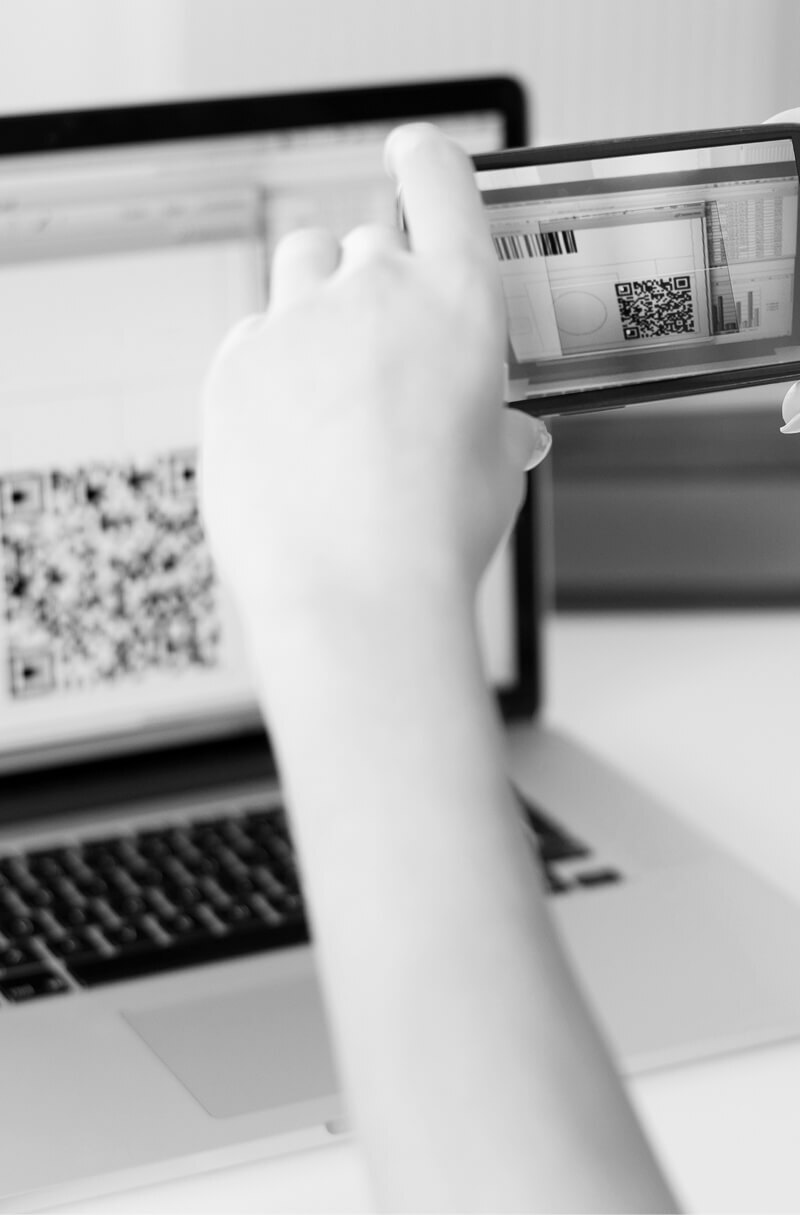
- The toggle switch next to Use SIM should be blue (enabled)
- Toggle Roaming to on (blue)
- Toggle Automatically select network to on (blue)
- Tap on Access point names
- Tap the + icon to add a new APN
- In the APN field, enter "flolive.net"
- Leave Username and Password blank
- Tap Save (checkmark icon)
- Select the flolive.net APN to make it active
Using more than one SIM?
When testing Pronto, it is best to turn your current plan off. You can return to Settings > Network & internet > SIMs at any time to switch eSIMs.
NOTE: We’re new and your line and default APN may refer to O2. Your service is from Pronto and we'll resolve this branding issue soon.
When testing Pronto, it is best to turn your current plan off. However, many Google phones support Dual SIM, letting you keep two SIMs active at once. Your phone can receive calls on either SIM and use your secondary SIM for data if your primary SIM can't connect. If available, to configure:
- Go to Settings > Network & internet > SIMs. Ensure both SIMs are turned on.
- Tap "Calls" and select your preferred SIM for outgoing calls
- Tap "SMS" and select your preferred SIM for text messages
- Tap "Mobile data" and select your preferred SIM for data
- Enable "Automatically switch data SIMs" (if available) to use your backup SIM when your primary loses connection



- Download the Pronto Mobile app from the Google Play store here.
- Sign in using your Pronto Mobile phone number (included in QR Code email) or the same email used when you signed up for Pronto.
- Use the Pronto Mobile app to:
- Switch networks on-demand
- Track your signal quality and network switches
- Place calls. Or, for deeper integration with your phone dialer, make Pronto your default phone app (recommended if you switch to Pronto—learn more).

Ensure that Wi-Fi is turned off. Watch a video or stream a new song, and call or text a friend from your Pronto number to validate you're live on Pronto.
Then, put Pronto to the test!
- Open the Pronto Mobile app and tap Switch networks now.
- Take Pronto on-the-go to known dead zones—indoors and out, and see how Pronto performs.
- Check your signal quality and network switch history in the Pronto Mobile app.
Thank you for your trust and for being an early adopter. Let's build better mobile together!

- Display your Pronto eSIM QR code on another device or use a printed copy.
- Your QR code was sent to you via email immediately after signup. You can also access it in My Services > Set up eSIM in your my.prontomobile.com account.
- Ensure your phone has a stable Wi-Fi connection.
- Go to Settings and look for one of these options:
- Network & internet > SIMs
- Connections > SIM manager
- Mobile Network > Advanced
- SIM cards & mobile networks
- Tap Add eSIM (or Add more or the + icon) and select Scan QR code (or Download a SIM)
- Position your phone to scan the QR code.
- Follow the on-screen instruction to install your Pronto eSIM.
- When prompted, type Pronto into the custom label field.
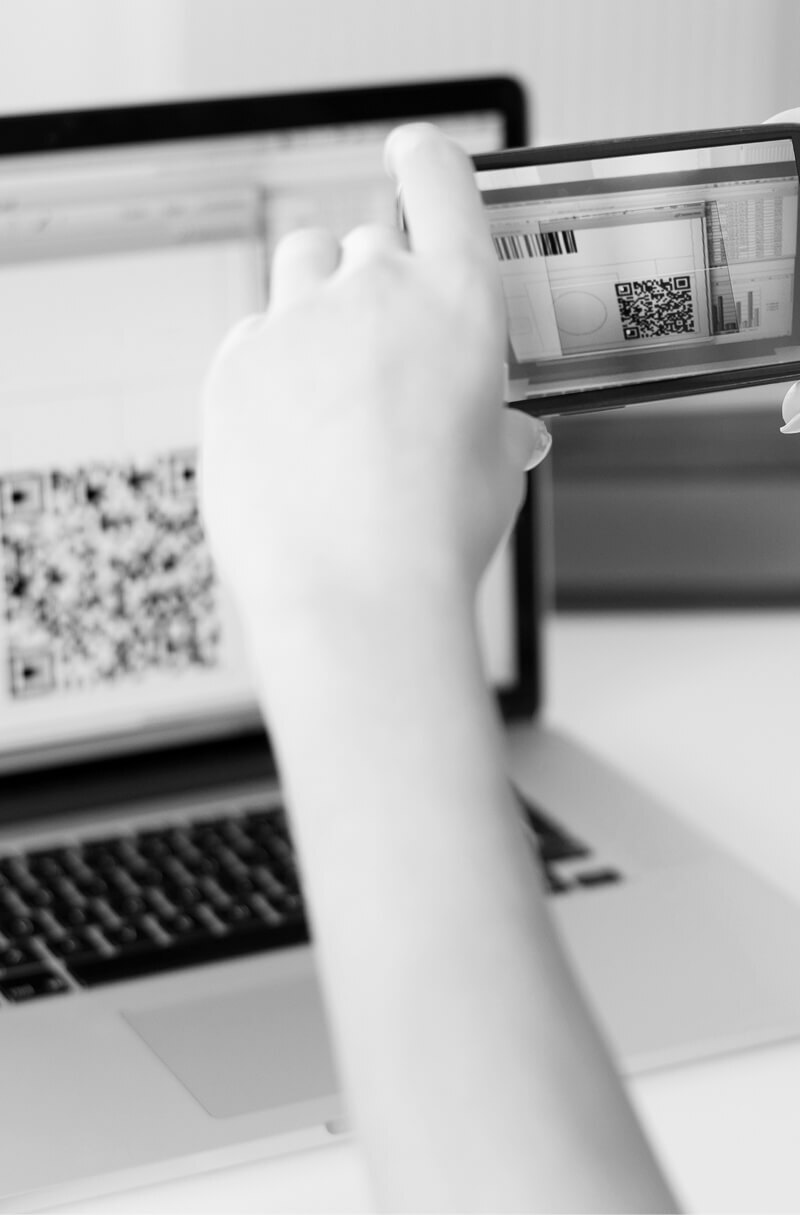
Locate SIM/Network settings:
Labels vary by device. Look in Settings for one of:
- Network & Internet > SIMs
- Connections > SIM Manager
- Mobile Network > Advanced
- SIM Cards & Mobile Networks
Go to your SIM/Mobile network settings. Select the Pronto eSIM from the list and ensure these are enabled:
- SIM is turned ON
- Data roaming is turned ON
- Network selection is set to Automatic
Find and tap Access Point Names (or APN):
- Tap Add or + to create a new APN
- In the APN field, enter "flolive.net"
- Leave Username and Password blank
- Save or the APN (checkmark or Save button)
- Select the flolive.net APN to make it active
When testing Pronto, it is best to turn your current plan off. You can return to your phone's SIM settings at any time to switch eSIMs.
Note: We’re new and your line and default APN may refer to O2. Your service is from Pronto and we'll resolve this branding issue soon.



Locate SIM/Network settings:
Labels vary by device. Look in Settings for one of:
- Network & Internet > SIMs
- Connections > SIM Manager
- Mobile Network > Advanced
- SIM Cards & Mobile Networks
When testing Pronto, it is best to turn your current plan off. However, many Android phones support Dual SIM, letting you keep two SIMs active at once. Your phone can receive calls on either SIM and automatically use your secondary SIM for data if your primary SIM can't connect. To configure:
- Go to Settings and look for SIM settings (common locations include Network & internet, Connections, or Mobile network)
- Look for options like "SIM cards," "SIM manager," or "Dual SIM settings"
- Enable both SIMs and set your preferences for:
- Calls - which SIM to use for outgoing calls
- SMS/Messages - which SIM to use for texts
- Mobile data - which SIM to use for data
- If available, enable automatic data switching or backup data options to use your secondary SIM when your primary loses connection



- Download the Pronto Mobile app from the Google Play store here.
- Sign in using your Pronto Mobile phone number (included in QR Code email) or the same email used when you signed up for Pronto.
- Use the Pronto Mobile app to:
- Switch networks on-demand
- Track your signal quality and network switches
- Place calls. Or, for deeper integration with your phone dialer, make Pronto your default phone app (recommended if you switch to Pronto—learn more).

Ensure that Wi-Fi is turned off. Watch a video or stream a new song, and call or text a friend from your Pronto number to validate you're live on Pronto.
Then, put Pronto to the test!
- Open the Pronto Mobile app and tap Switch networks now.
- Take Pronto on-the-go to known dead zones—indoors and out, and see how Pronto performs.
- Check your signal quality and network switch history in the Pronto Mobile app.
Thank you for your trust and for being an early adopter. Let's build better mobile together!

Need help? We’ll get you set up!
No tech jargon–just real people who like to help.
.png?width=189&height=51&name=ProntoMobile-Logo%20(1).png)
.png?width=250&height=67&name=ProntoMobile-Logo%20(1).png)